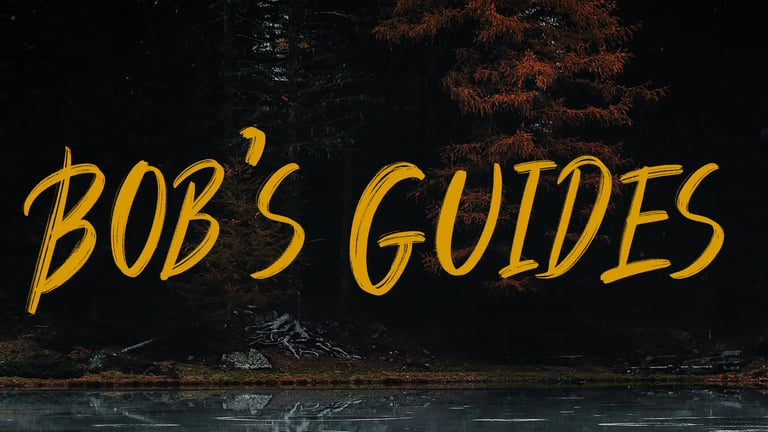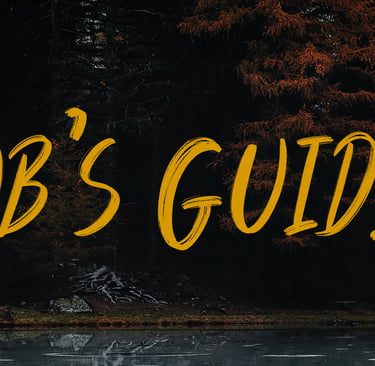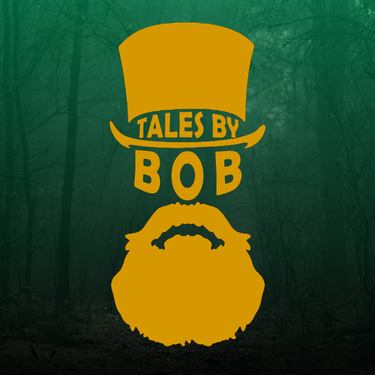Bob's Guide: Useful Software For Creatives
TRANSPARENCYEDUCATION

One perk of self-publishing is that you have total control.
One downside of self-publishing is that you have total control.
This means that for good or ill, if something has to get done, it’s on you to do it. That means either paying someone, or learning how to do it yourself. And while there are a few tasks that I feel you should always be ready to pony up some cash for (looking at you editing), almost everything else you can learn to do yourself. It just takes time, and a little bit of technical competency.
I almost always hate having to pay someone to do anything software related. Because I know that if I just had the software and the time, I could teach myself how to do it. Every dollar I save on production costs is money that can be spent on editing the next book, buying some merch, or ordering more copies of books to sell.
One common theme you will see across all (but one) of these is that none of them are software that require a monthly fee. Each of them you buy it once, and you own it. This is why you won’t see programs like Adobe or Word on this list.
So here is my list of the software I have learned to use to do…whatever I need to do. I am listing them in the order in which I started using them regularly enough to say I am at least somewhat proficient with them:
Google Drive - Docs/Sheets/Slides/Forms
I use this in place of the Microsoft Office suite of products. As an added bonus, it's hosted in the cloud, so wherever I am I can access it. This means my laptop, my phone, a desktop at a friends, wherever. I can pick up and write anywhere in the world, as well as track information in sheets, like my monthly recaps. This is free software.
Hostinger- Website Hosting/Builder
Obviously I pay a recurring fee for this. Also, this isn’t really a bit of software. I include it to show that this is what I do to build my websites. They provide a website builder as part of the fee, and this means I can make changes on my own, as many times as I want, without having to go through a webmaster/web designer.
I used to be on GoDaddy, and hated it. It was overpriced, super overpriced. I've been on Hostinger awhile now, and host 5 sites through it for half of what it cost me to host one on GoDaddy. Check it out HERE.
Audacity - Audio Editing/Podcasts
Audacity is an open source audio editing software. Whenever I record a podcast I take the MP3 file and drop it into Audacity to adjust the overall volume levels, add in the intro and outro, that sort of thing. You can also use Audacity to make recordings, and if you are doing a solo podcast, it’s actually great for that. It just runs into some issues I have found when you try to use multiple microphones and the like. That may have changed over time, but I’ve moved on now for that use case. This is free software. Check it out HERE.
Affinity Designer - Vector Editing/Marketing/Covers
Affinity Designer is a direct competitor to Adobe Illustrator. And you know what? You don’t have to pay each month to use it. I use it to make all of my promo images, and my book covers. It’s a really powerful tool, that honestly I only use a fraction of its capabilities (because I haven’t as yet had to use them). There are tooooons of youtube videos that will teach you all manner of niche use cases. I got this (and the two companion products Publisher and Photo) for 25 bucks each during covid. When they released the second edition of it, I was able to get them all for 25 each again. Check it out HERE.
OBS - Open Broadcasting Software/Recording Podcasts
Remember how I said I moved on from Audacity for recording? I used Protools for a bit, then shifted to zoom. But Protools was expensive (I was using a free version that I refused to upgrade), and zoom had a monthly fee (to record longer than 45 minutes which most of the time I am). So I finally took the plunge of learning OBS…which was actually a lot easier than when I tried to do so years ago. You can use it for livestreaming, recording livestreams, and recording…pretty much anything. This is how I record things like Books, Beards, Booze and my workshops. This is free software. Check it out HERE.
Affinity Publisher - More Complex Book Layouts/Zines
I have had Publisher as long as I have had Designer, but I only recently (2024) started actively using it. It’s book layout software. And I will be honest, it's a bit more complicated than I would like for just laying out a normal book. Powerful, but that power comes at a cost, and that’s total ease of use. But I am loving it for Zine layouts! Zines are more complex to layout, so they really need that power. Check it out HERE.
Atticus - Book Layouts
Atticus however is about as intuitive as you could ever want when it comes to book layouts. This is what I am using for all my book layouts now. Upload your edited file, and it will probably go ahead and split into chapters for you, build out your table of contents, etc. You can drop in your back matter with the click of a button, automatically generate your copyright, and have it laid out for pretty much any print of digital format you could dream of. I got it on sale for Black Friday 2023. Check it out HERE.